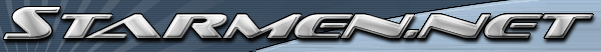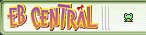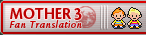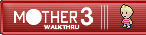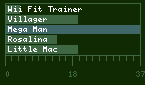Have you ever wondered how on earth these screenshots are being gathered? Rest easy, because there's a nice solution to convert all of your images to be computer-friendly!
WHAT YOU WILL NEED: A Wii, a copy of SSBB, an SD Card, and an SD Card reader/slot on your computer.
WHAT YOU WILL NEED: A Wii, a copy of SSBB, an SD Card, and an SD Card reader/slot on your computer.
- STEP ONE: Download the program by clicking here.
- STEP TWO: Make a new Folder to hold the program and unzip its contents into it.
- STEP THREE: Save your pics onto your SD Card, insert it into a reader, and open its folder to view its contents.
- STEP FOUR: Open the folders: private/wii/app/RSBE/al. Inside, you should find .bin files with big names like al_123456_1234.bin. Copy these over into your new folder containing the program.
- STEP FIVE Run the file 'bin2jpgall.bat' and take a look at your pics!